OTRS¶
Sign on to the OTRS environment as Admin. Proceed to the tab:
Admin->Paket-Verwaltung
Upload the provided package here. ( I-doitConnector-XXX.opm ).
Bemerkung
Achten sie darauf, dass vorher das ITSMConfigurationManagement und ITSMServiceManagement Paket von OTRS installiert ist. Dieses Paket beinhaltet u.a die benötigte CMDB von OTRS.
The tab „SysConfig“ provides a number of settings with which you can, for example, define the synchronization interval.
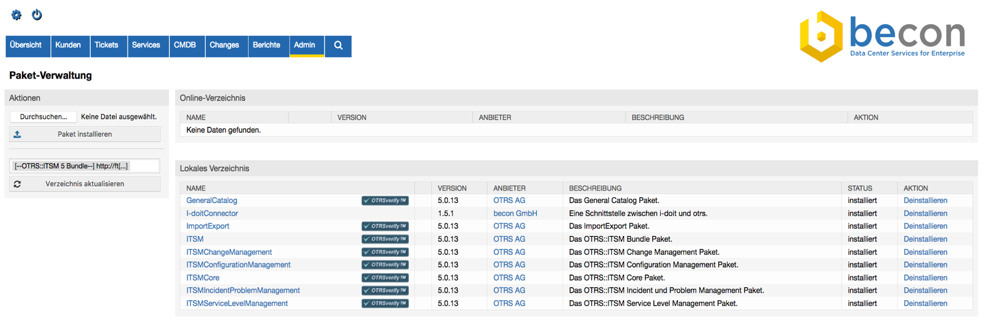

The tab „SysConfig“ provides a number of settings with which you can, for example, define the synchronization interval.
Brief overview of the settings:
- I-doitSyncInterval
- DeleteCMDB
- IncidentStateMap
- IncidentStateDefault
- DeploymentState2Functionality
- DeploymentStateDefault
- ObjectTypeCategoryConfig
- ContactAssignment::Max
- ContactAssignment::Role
- DefaultCompanyName
Now click on the connector to see additional options.
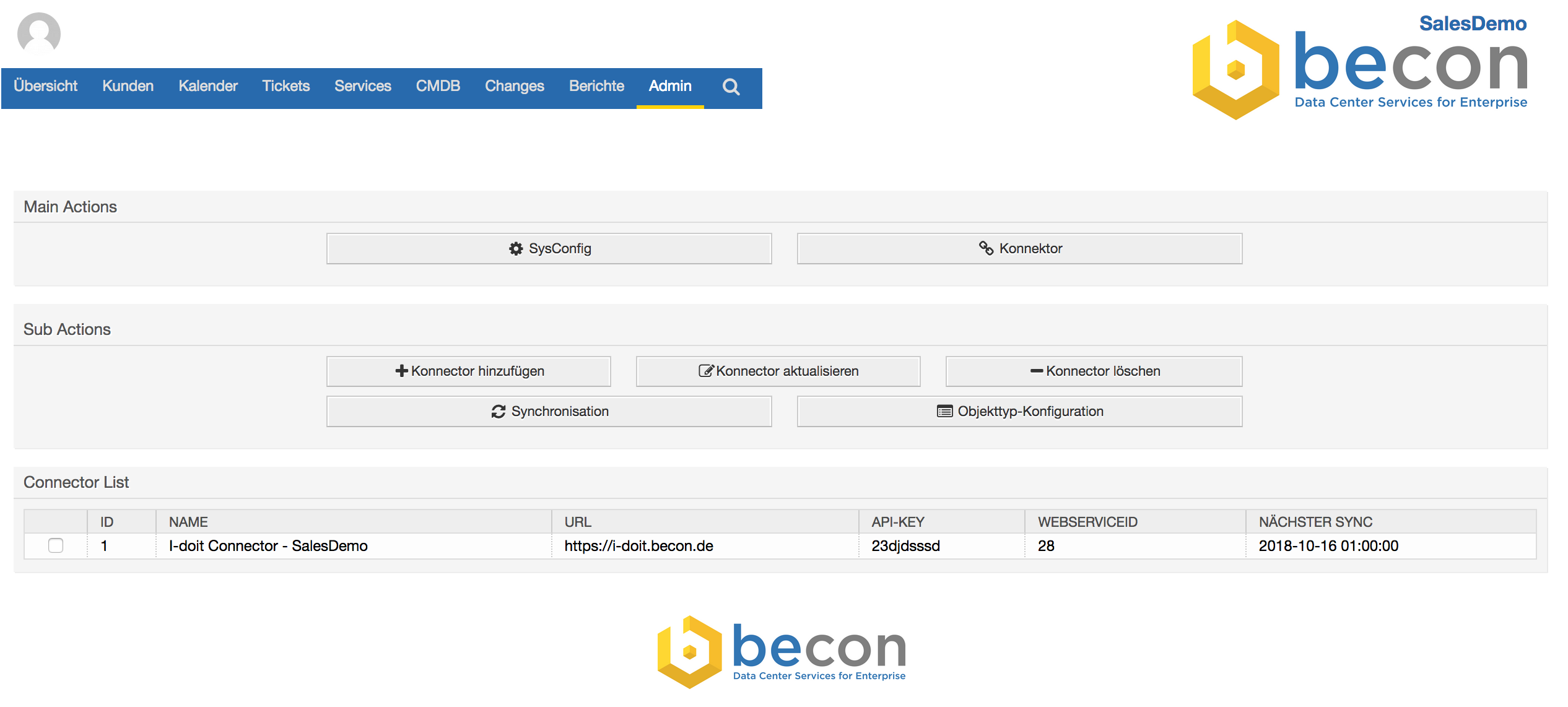
Here you will find five tabs. Click on the first one ‚Connector‘ to enter the i-doit connector. For this to work you will have to have entered the i-doit URL and the APIKey. If everything is green then the connector is set up correctly.
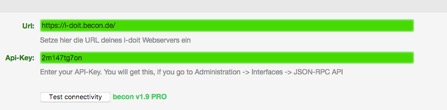
Then click on the tab ‚Object Type Configuration‘ to define your CMDB structure, which you might want to synchronize by OTRS. (eg. only clients and servers)
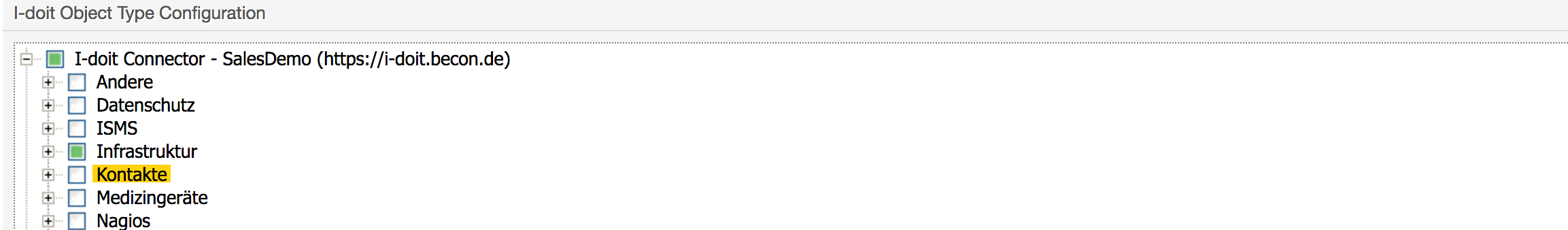
In the next step, choose the categories you want to synchronize.
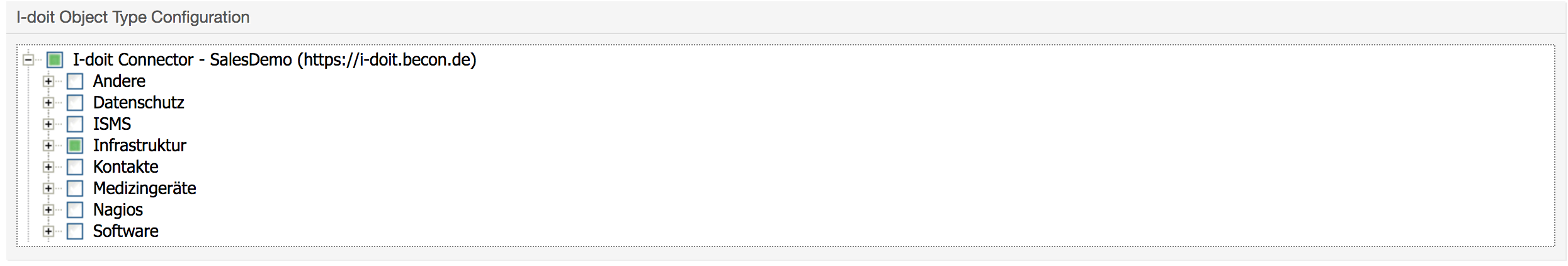
Now save the configuration.
The CMDB structure will now be installed in the background after which the first synchronization will take place.
